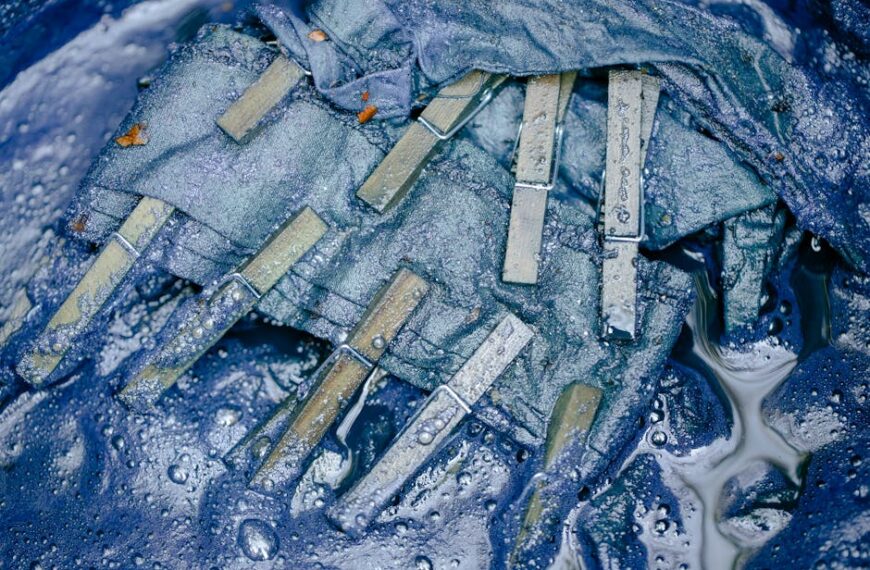Bissell Pet Stain Eraser is a revered name in the home cleaning sphere, particularly for pet owners who face the challenge of keeping their habitat clean while enjoying the companionship of their furry friends. This handheld device is designed to tackle stubborn stains and spills, with the added benefit of cordless operation offering flexibility and ease. However, like any electronic gadget, the Pet Stain Eraser may occasionally falter, affected by an array of issues both minor and complex. This is the point where an understanding of the product’s basics, the ability to decode error codes, and knowledge of troubleshooting techniques become essential in reinstating the machine’s functionality.
Understanding the Bissell Pet Stain Eraser Basics
Akin to grasping the motherboard intricacies of a computer, understanding the Bissell Pet Stain Eraser entails delineating its key components and their functioning. This device is equipped with a removable suction nozzle, a status indicator light, a power button, a spray trigger, a suction power grip, a solution tank and a clean water tank, each serving specific roles in the stain eradication operation.
Pro Tip: Regular cleaning and maintenance of the device post-use is crucial in preventing common issues such as solution leakages, power glitches or overall inefficient functioning.
Common Issues and Troubleshooting Techniques
Identifying the common issues that plague your Pet Stain Eraser equips one to handle unexpected malfunctions. Standard problems may include power-related concerns, dysfunctional status lights, ineffective suctioning, or solution leaks. Troubleshooting here often involves a step-by-step approach – checking the device’s power source, ensuring the tanks are correctly installed or verifying the cleaning solution employed.
A solid preventive strategy here is adherence to best practices, like ensuring the solution tanks are securely fastened and adequately filled, utilizing only recommended cleaning solutions, or indulging in regular cleaning and maintenance routines.
The journey into comprehending the Bissell Pet Stain Eraser begins with understanding its basic functioning and escalates into recognizing common issues and troubleshooting techniques. But the journey doesn’t stop here. The subsequent sections delve into the importance of deciphering error codes, invoking advanced troubleshooting techniques for specific problems, and discerning when it’s necessary to seek professional help, thus offering comprehensive navigation through the vast realm of Bissell Pet Stain Eraser’s troubleshooting.
Understanding Error Codes in Bissell Pet Stain Eraser
One of the most efficient ways your Bissell Pet Stain Eraser communicates with you is through error codes. These codes serve as distress signals, providing clues as to the cause of your device’s infirmities. Common codes may signify issues like a clogged nozzle, low battery, or overfilled tanks.
Pro Tip: Keep a lookout for the sequences and flashes in the status light – they’re speaking to you in the machine language.
On one hand, these error codes can be instrumental in diagnosing and rectifying minor issues. On the flipside, certain codes could indicate severe problems requiring professional assistance. Recognizing the difference is a game-changer, ensuring that your device doesn’t incur further damage due to inappropriate troubleshooting attempts.
Advanced Troubleshooting Techniques For Specific Error Codes
Some issues your Bissell Pet Stain Eraser might encounter require more than just ‘off-the-cuff’ troubleshooting. Specific error codes like E01 or E03 might signify complexities like motor or circuit board issues, often requiring disassembling in part or whole.
Some common advanced troubleshooting steps include:
- Checking the motor for any issues
- Inspecting the PCB (Printed Circuit Board) for any signs of russet or damage.
- In case of suction issues, apart from checking the nozzle, inspecting the motor and fan blades.
- Examining the battery for any potential physical or electrical damage.
Pro Tip: The innards of your Bissell Pet Stain Eraser may be more fragile than you think. It’s best to proceed with caution while disassembling.
Can Steam Cleaning Help Resolve Issues with the Bissell Pet Stain Eraser’s Error Codes?
When troubleshooting the Bissell Pet Stain Eraser’s error codes, consider the role of steam cleaning effectiveness for urine odor. This method can penetrate deep into fibers, breaking down stubborn residues and odors that contribute to error messages, ultimately restoring your device’s performance and ensuring a fresher environment for your pets.
Seeking Professional Help For Your Bissell Pet Stain Eraser
While DIY repairs can address minor issues effectively, recognizing when to call in the professionals is invaluable. Persisting problems, recurring issues, or complications spiraling beyond your comprehension might be a sign to take your Bissell Pet Stain Eraser to an authorized service center.
Here’s a quick checklist to aid your decision-making process:
- If you’ve tried troubleshooting as per the manual and the issue remains unresolved.
- If the issue is recurring even after several rounds of troubleshooting.
- If disassembling or tinkering with the delicate internal components feels too risky.
- And most importantly, if the device’s warranty is still active. DIY repairs can potentially void the warranty, causing more harm than good.
In comparison:
| Do It Yourself | Seek Professional Help |
|---|---|
| Cost-effective for minor issues | Can be expensive but guarantees professional expertise |
| Requires time, patience and a bit of dexterity | Quick and hassle-free fixing |
| May nullify warranty if not performed with care | Maintains device warranty |
Understanding, diagnosing, and remedying the common issues and error codes of your Bissell Pet Stain Eraser might seem cumbersome at first. However, armed with the right knowledge and a patient approach, you’d realize it’s not so tricky after all. Always remember, when the going gets tough, seeking professional help is not a defeat rather a strategic choice for your device’s long-term health.
Key Takeaway:
- The Bissell Pet Stain Eraser is a handy, cordless cleaning gadget that can sometimes face issues like power hang-ups or solution leaks, which are usually preventable through regular cleaning and maintenance.
- The device employs error codes to help users identify issues. While these codes can aid in fixing minor problems, some may signal more severe issues requiring professional assistance.
- In certain complex scenarios denoted by specific error codes, advanced troubleshooting techniques, including disassembling and inspecting internal components, may be necessary.
- Recognizing when to seek professional help rather than attempting DIY fixes is critical, particularly when the device’s warranty could otherwise be voided.
Remember, troubleshooting may seem challenging initially, but with patience and adequate knowledge, it can be manageable. However, seeking professional help when necessary adds longevity to your Bissell Pet Stain Eraser, ensuring it continues to keep your surroundings spotless and fresh.
FAQs
Q: What is the best way to clean and maintain my Bissell Pet Stain Eraser?
A: Thorough post-use cleaning and regular maintenance is essential for your device’s optimal performance. This includes ensuring secure and proper installation of the tanks, utilizing only recommended cleaning solutions, and indulging in routine cleaning and inspection.
Q: How distinct are the error codes in the Bissell Pet Stain Eraser?
A: Each error code in the Bissell Pet Stain Eraser corresponds to a unique problem, allowing users to efficiently identify and troubleshoot issues.
Q: Are there troubleshooting steps for complex error codes that I can perform myself?
A: Specific error codes, such as E01 or E03, may require advanced troubleshooting techniques. These often involve carefully inspecting or disassembling internal components and should only be attempted if you feel confident and comfortable doing so.
Q: How do I know when to seek professional help for problems with my Bissell Pet Stain Eraser?
A: Persistent, recurring issues that aren’t fixed by troubleshooting or complications beyond your understanding may warrant professional assistance. It’s also advisable to seek professional help if the device is still under warranty, as DIY repairs could void it.
Q: Where can I seek professional repair services for my Bissell Pet Stain Eraser?
A: Authorized service centers are the go-to for professional repairs on your Bissell Pet Stain Eraser. It’s advisable to avoid unverified service centers or professionals.
Do share this article with other Bissell Pet Stain Eraser users and explore more posts on our website for additional insights.