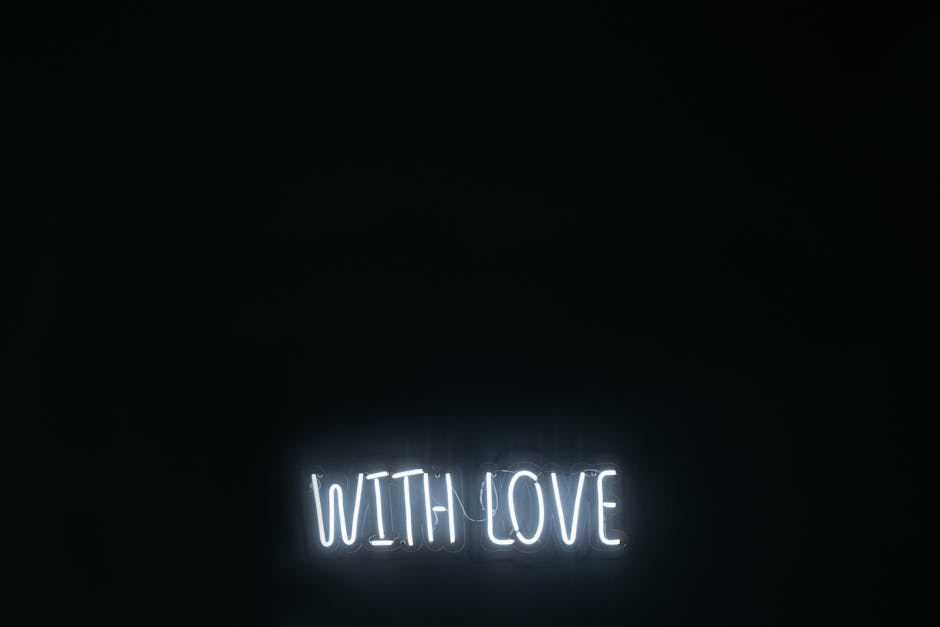If you’re a proud owner of a Vax Steam Mop, you’ve likely been enjoying the benefits of easy and hygienic cleaning. This efficient and user-friendly tool has transformed the way we clean our homes, but like all machines, it is not immune to occasional hiccups. This troubleshooting guide will provide simple solutions to common Vax Steam Mop problems. By understanding the issues and implementing the correct measures, you can ensure your mop performs optimally, extending its lifespan and getting the very best out of every clean.
Identifying Common Vax Steam Mop Problems
Whether your mop isn’t powering up, is leaking water, or simply isn’t cleaning effectively, rest assured: there’s likely a simple explanation. Key issues you may face include power failure, water leakage, ineffective cleaning, inconsistent steam output, blocked mop head, and unusual noise. Recognizing the signs and symptoms of each of these problems can be crucial in preventing further damage and ensuring a quick fix. Keep an eye out for common signs: lack of power, pools of water formation around the mop, mediocre cleaning results, fluctuating steam pressure, a clogged mop head, and strange, unusual sounds can all hint at underlying issues.
Guidelines for Troubleshooting Power Failure Issues
Your Vax Steam Mop refusing to power up can be a troubling situation, but there could be many culprits, including faulty electrical outlets, the device’s plug and cable, or even internal malfunctions. Check the outlet and power supply first, and ensure that the plug and cable aren’t damaged. If still unresolved, you might need to consider the possibility of an internal malfunction. Regularly maintaining your mop’s electrical components reduces the chances of encountering power failure.
Resolving Water Leakage Issues in Vax Steam Mop
A Vax Steam Mop leaking water can dampen your cleaning routine, often caused by an overfilled tank or a damaged tank. In some cases, assembly issues could be responsible. Identifying where the water is coming from can pinpoint the cause and solution. Routinely checking the water tank’s level, ensuring it isn’t overfilled or damaged, and correctly assembling the mop, can prevent leaks and keep your cleaning uninterrupted.
Optimizing Steam Mop for Effective Cleaning
If your mop isn’t delivering the spotless clean results it once did, it might be due to inadequate steam production, an improperly used mop head, or using the incorrect cleaning solution. Assessing the adequacy of steam production and the condition of the mop head, as well as ensuring you’re using the right cleaning solution, can significantly improve the mop’s cleaning efficiency. Keeping your steam mop in top shape through consistent upkeep is the best practice for effective cleaning.
Crafting the next part of this guide, we’ll dive deeper into addressing more specific Vax Steam Mop problems, including inconsistent steam output and blockages, and unusual noise from the device. These are crucial aspects of maintaining your device for a worry-free and effective cleaning experience.
Dealing with Inconsistent Steam Output and Blockages
The key to the efficiency of your Vax Steam Mop lies in its ability to consistently produce and emit steam for thorough cleaning. If your mop is sputtering, not producing enough steam, or appears blocked, it could be due to limescale build-up or a clogged nozzle.
To resolve these issues, follow these steps:
- Unplug the mop and let it cool down completely.
- Remove the water tank and check for any apparent blockages.
- Run a little white vinegar through the system to dissolve any limescale build-up.
- Rinse well with distilled water and reassemble.
Pro Tip: Prevention is always better than a cure. Regularly cleaning and descaling your steam mop can keep it functioning at its best and minimize occurrences of blockages and inconsistent steam output.
Handling Unusual Noise from Vax Steam Mop
If your steam mop is making strange noises during use, it might be a signal of a pending issue. Unusual noise often stems from loose internal components, a blocked steam duct, or a pending water shortage.
Here is a checklist to troubleshoot:
- Ensure the mop is turned off and cooled down before you begin troubleshooting.
- Check the water level in the tank. If it’s too low, it can cause noisy operation.
- Inspect the steam duct for any blockages. Carefully remove any obstruction with a small brush.
- Listen for loose components during operation. If the noise continues, it might need a professional check-up.
Best Practices:
- Regularly replace the water in the tank to avoid it running low during operation.
- Clean the mop after use to prevent debris build-up that could lead to blockages.
- Seek professional help if the noise persists, as it could indicate an internal issue.
A Vax Steam Mop is an invaluable tool for keeping our homes clean and hygienic. While occasional hitches can occur, this guide can help you troubleshoot some of the most common issues. Regular maintenance and some DIY troubleshooting can go a long way towards extending the life of your mop and enhancing your cleaning routine. As with anything, prevention is better than cure, so invest a little time in upkeep and enjoy a hassle-free, sparkling clean home.
Key Takeaway:
- Recognizing common problems with Vax Steam Mop, such as power failure, water leakage, ineffective cleaning, inconsistent steam output, blocked mop head, and unusual noise can help in timely troubleshooting and prevention of further damage.
- Regular maintenance and specific checks like ensuring secure cable connections, checking for overfilled or damaged water tank, and using the right cleaning solution can prevent many common issues.
- Specific procedures like running vinegar through the system, checking water levels and internal components can resolve intricate issues like inconsistent steam output and unusual noise.
- Regular upkeep of your Vax Steam Mop, including regular cleaning and descaling, can ensure long-lasting and optimal performance.
While occasional problems with your Vax Steam Mop may occur, simple troubleshooting and regular maintenance can effectively tackle these issues. By spending a little time on upkeep, you can extend the life of your mop, helping you enjoy a spotlessly clean home for years.
FAQs
Q: How often should I descale my Vax Steam Mop?
A: Descaling frequency depends on your usage and the hardness of the water. If you live in a hard water area and use the mop frequently, you should descale every two weeks. If not, once a month should be sufficient.
Q: What type of water should I use in my Vax Steam Mop?
A: Although you can use tap water, using distilled or deionized water can help prevent limescale build-up and extend the life of your mop.
Q: Can I use cleaning solutions in my Vax Steam Mop?
A: It’s best to stick with the manufacturer’s recommendations. Many steam mops are designed to use water only, as certain cleaning solutions may damage the appliance or leave residue.
Q: What can cause my Vax Steam Mop to produce little to no steam?
A: Inadequate steam production could be due to a lack of water, a clogged steam outlet, or limescale build-up. Regular cleaning and maintenance can often resolve these issues.
Q: My Vax Steam Mop is making a loud noise, is this normal?
A: No, unusual noise could indicate an issue such as a blocked steam duct or loose internal components. If the noise persists, you may need to consult a professional.
Enjoyed this guide? Don’t forget to share it and explore more posts on our website for tackling common home appliance issues.